| | How to install Lylat Reloaded |  |
|
+6killer_wolfen Andross Fox-Boss Lord Asriel shippothekit slycan 10 posters |
|
| Author | Message |
|---|
slycan
LR Dev Team Member


Posts : 182
Join date : 2010-04-01
 |  Subject: How to install Lylat Reloaded Subject: How to install Lylat Reloaded  Fri Apr 23, 2010 7:18 am Fri Apr 23, 2010 7:18 am | |
| You Must Have a REAL N64 cartridge Virtual Console Copy, 3DS Cartridge, or 3DS download of Star Fox 64 (Us, or JP), Lylat Wars(AU, or EU), or Star Fox 64 3D (US, JP, AU, or EU) before You Download Any Virtual Copy. Otherwise You Are Stealing! Lylat Reloaded Does Not Condone The Illegal Use Of Nintendo Roms In Any Way! Downloads You NeedNote: Do not click the links directly, select the link with your mouse and copy it using right click, and paste it directly into your browser bar if you want to avoid ad.fly's annoying and sometimes link-breaking ads. - Emulator: wrote:
- http://www.pj64-emu.com/downloads/func-download/34/chk,a05a4731d023ae7da669ecaa564c3dd8/no_html,1/
- Mudlord's rice video plugin wrote:
- http://www.zophar.net/download_file/12265
Lylat Reloaded (Version 1.0.3 [Mostly complete release]): - Mirror 1: Mega wrote:
- https://mega.co.nz/#!2xpnyTxJ!_yEgRIFI4AmOHPGsdg2Ap0Nyo6CS1cutO4cuaM1EmU0
- Mirror 2: Mediafire wrote:
- http://www.mediafire.com/download/ai68tg250ib2v5r/Lylat_reloaded.rar
Lylat Reloaded 2019 (Versus mode and hud updated)
- Mirror 1: Mega wrote:
- https://mega.nz/#!34Y2UIRA!Kv1_isX0lna3ICYZ9g3bFdZyE1PTOYqN5ApelkBJdLM
 
 
- Rom (starfox 64) wrote:
- For legal reasons we cannot link you directly to the rom, though you may be able to find it easily enough through google.
Extras / add-ons! - Color Blind Pack wrote:
- https://www.mediafire.com/?rhg2u4r45bcm5o9
Screenshots:
 
This package contains an altered targeting reticule texture, as well as an altered single and twin lasers texture to help those of us red-green color blind folks see them better in areas with a red skybox. They have been optimized so they can be seen on any background regardless of color or darkness.
A how to on the installation for this particular package is included within the .rar file.
If you have any questions please feel free to send me a PM with any concerns.
- Christmas pack wrote:
- https://www.mediafire.com/?ppighkuwjlgobo5
1.0.4 now included in initial download! No extra work required!
Screenshots:
 
Please note that the above screenshots include the color blind package, the targeting reticule seen in this image is not used in the actual download. If you would like the color blind package, you will need to download it separately from the link above, and simply follow the directions inside.
 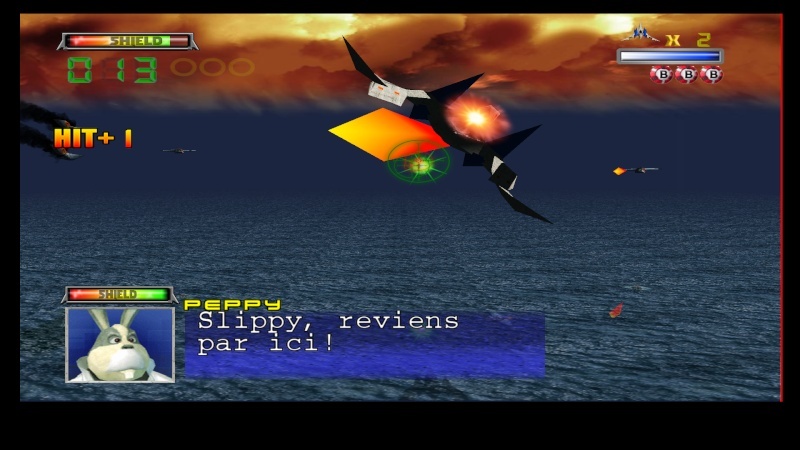 Installation: Basic Installation: Basic1- Install Project64 and Rice Video. 2- Open PJ64 , go to Options > Settings. Under " Video (graphics) plugin: " select Mudlord's Rice Video Build 6.1.4 then click OK. 3- Now go to Options > Configure Graphics Plugin > select the " Texture Enhancement " tab. Click on the box that says "Load Hi-Res Textures if Available " and click OK. Installation: Lylat Reloaded4- Right Click and Extract the Lylat Reloaded folder to your Desktop. A folder called STARFOX64 should be Extracted. 5- Go to your Project64 directory >Plugin > hires_texture 6- drag and drop the Folder " STAFOX64 " in the hires_texture Folder. 7- Download the StarFox64 Rom file listed above and put that file into a folder were you wish to keep your rom files. 8- Open Project64 , go to File < Choose Rom Directory and find the folder you saved the rom files in, click okay. 9- Click Star Fox 64 (U) (V1.0) from the list and let Lylat Reloaded Load Up! 10- Enjoy!!! Sometimes you won't have some of the .dll files necessary to run LR, but don't fret! here's links and instructions to these missing DLL's! Should you require extra .DLL files, the links below will re-direct you back to the necessary files even though the download links are no longer valid. MSVCP71.dll http://www.dll-files.com/msvcp71.zip?0VJgSDbJlX MSVCR71.dll http://www.dll-files.com/msvcr71.zip?0VJgSDcMfW Now after you download them, extract them from the zip files and copy them into C:\Windows\system voila! you should now be able to access Mudlord's rice video build inside the graphics settings! UPDATE: V 1.0.4 AVAILABLE NOW - Changelog wrote:
- A complete retexture of Versus mode corneria including sky and ground
- Adding support for most versus text including "Ready?, 3, 2, 1, GO!!!"
- A complete re-imagining of Versus sector Z's skybox
- Adding in game renders of vehicle icons for the selection screen in versus mode
- Re-done nintendo 64 in the character select/handicap selection screen
- Started on character names for the selection screen, and controller port numbers
- Re-textured low-poly single player arwings to more closely resemble the high poly model
- Retextured Titania's ground to look more like sand rather than a dried up gravel pit
- Gave Titania a new skybox with a more sinister feel (Waring: Those who are red-green color blind [such as myself] will have a hard time seeing the crosshairs on this level! I am working on a colorblind friendly crosshair that will come in the next little while. This new crosshair will be white with a black border to make it easier to see on all levels, especially those with a red sky or ground.)
Things to note:
- Project 64 is designed on windows and linux binary, it is not compatible with macs (that I know of.)
- Support for macs will not be added by our team.
- This project is now closed, only minor edits are being made by individual team members as deemed necessary. Updates will happen spuratically and may or may not be anounced as they happen; however, all updates will be posted in the download section after completion under a new numbered code. For instance the first main release was 1.0.3, and just recently 1.0.4. All updates will include a change log showing what has been altered.
| |
|
  | |
shippothekit
Cornerian Pilot


Posts : 59
Join date : 2010-04-04
Age : 33
Location : Canada
 |  Subject: Re: How to install Lylat Reloaded Subject: Re: How to install Lylat Reloaded  Fri Apr 23, 2010 1:46 pm Fri Apr 23, 2010 1:46 pm | |
| Very easy to follow. Good guide!  | |
|
  | |
Lord Asriel
Cornerian Captain


Posts : 235
Join date : 2010-03-28
Age : 33
Location : Posting from my toothbrush.
 |  Subject: Re: How to install Lylat Reloaded Subject: Re: How to install Lylat Reloaded  Fri Apr 23, 2010 5:16 pm Fri Apr 23, 2010 5:16 pm | |
| How would you know you didn't install it yet.  | |
|
  | |
shippothekit
Cornerian Pilot


Posts : 59
Join date : 2010-04-04
Age : 33
Location : Canada
 |  Subject: Re: How to install Lylat Reloaded Subject: Re: How to install Lylat Reloaded  Fri Apr 23, 2010 8:44 pm Fri Apr 23, 2010 8:44 pm | |
| Just by reading it. He specifically tells you what to click and words it for everyone to understand. | |
|
  | |
Fox-Boss
LR Dev Team Leader
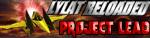

Posts : 797
Join date : 2010-03-28
Age : 31
Location : Canada, Eh!
 |  Subject: Re: How to install Lylat Reloaded Subject: Re: How to install Lylat Reloaded  Fri Apr 23, 2010 9:21 pm Fri Apr 23, 2010 9:21 pm | |
| Slycan is female  lol i was the one who taught her XD but i guess she can have the credit. | |
|
  | |
slycan
LR Dev Team Member


Posts : 182
Join date : 2010-04-01
 |  Subject: Re: How to install Lylat Reloaded Subject: Re: How to install Lylat Reloaded  Fri Apr 23, 2010 10:57 pm Fri Apr 23, 2010 10:57 pm | |
|
Lol yeah I remember that...
Instructions:
If you have project64, then go to google and search for "Mudlord's Rice Video Plugin" Download that and paste it into " C:\Program Files\Project64 1.6\Plugin "
After you do that, Create a folder named " hires_texture " Inside the folder you're already in. Paste my textures into that folder after you extract them from the .exe file. Once finished, open your emulator, and under options hit "Settings" where it says "Video (graphics) Plugin" Select mudlord's rice video build (whatever version inserted here)
After you've done that, hit ok. once again, you need to go under options, but this time hit "Configure graphics plugin" when that opens, go under the "Texture Enhancement" tab. Check the box that says "Load hi-res textures if available
but you forgot to mention the StarFox Rom name has to be the same as the Texture Folder which is were I ended up having to google to trouble-shoot it because not everyones Starfox is from the same source. The one i have above I opened and Renamed the 'rom image' name to STARFOX64, even though file name itself is something like Star Fox 64 (U).z64 - Lol I spent a few hours on that ( and figuring which of the two Rice download to get xD)
| |
|
  | |
Fox-Boss
LR Dev Team Leader
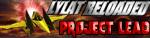

Posts : 797
Join date : 2010-03-28
Age : 31
Location : Canada, Eh!
 |  Subject: Re: How to install Lylat Reloaded Subject: Re: How to install Lylat Reloaded  Wed Jun 30, 2010 11:48 pm Wed Jun 30, 2010 11:48 pm | |
| just letting everyone know that i updated this section. | |
|
  | |
Andross
LR Dev Team Member


Posts : 453
Join date : 2010-03-29
Age : 33
Location : On the roof eating cake
 |  Subject: Re: How to install Lylat Reloaded Subject: Re: How to install Lylat Reloaded  Thu Aug 19, 2010 11:22 pm Thu Aug 19, 2010 11:22 pm | |
| I have updated this section to make it a little neater.
BTW Sly, the missing .dll links are dead. | |
|
  | |
killer_wolfen
Cornerian Sq. Leader


Posts : 172
Join date : 2010-06-05
Age : 30
Location : lylat system. lol
 |  Subject: Re: How to install Lylat Reloaded Subject: Re: How to install Lylat Reloaded  Tue Aug 16, 2011 3:51 am Tue Aug 16, 2011 3:51 am | |
| are there new boss soundtracks like the starwolf theme and the area six theme changed? i hear the default soundtracks and not the new ones. also this looks amazing lol | |
|
  | |
Fox-Boss
LR Dev Team Leader
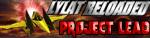

Posts : 797
Join date : 2010-03-28
Age : 31
Location : Canada, Eh!
 |  Subject: Re: How to install Lylat Reloaded Subject: Re: How to install Lylat Reloaded  Sat Nov 05, 2011 10:23 pm Sat Nov 05, 2011 10:23 pm | |
| Version 1.2 Is now available for download
http://www.4shared.com/file/xpI04PMq/Lylat_Reloaded.html | |
|
  | |
Magamrock
Cadet

Posts : 4
Join date : 2012-01-17
 |  Subject: Re: How to install Lylat Reloaded Subject: Re: How to install Lylat Reloaded  Tue Jan 17, 2012 2:14 pm Tue Jan 17, 2012 2:14 pm | |
| Hi there, I can't seem to download the file. I think the link is broken or something.
Nevermind I fixed it. Ad block plus didn't like it lol. | |
|
  | |
Fox-Boss
LR Dev Team Leader
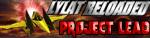

Posts : 797
Join date : 2010-03-28
Age : 31
Location : Canada, Eh!
 |  Subject: Re: How to install Lylat Reloaded Subject: Re: How to install Lylat Reloaded  Mon Jul 09, 2012 6:32 am Mon Jul 09, 2012 6:32 am | |
| Update: Version 1.3 Added. | |
|
  | |
Magamrock
Cadet

Posts : 4
Join date : 2012-01-17
 |  Subject: Re: How to install Lylat Reloaded Subject: Re: How to install Lylat Reloaded  Mon Jul 09, 2012 7:03 am Mon Jul 09, 2012 7:03 am | |
| very nice, but it still seems to have the same crc bugs as the first one. I use this with Glide64 which is compatible with Rice | |
|
  | |
Fox-Boss
LR Dev Team Leader
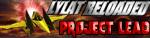

Posts : 797
Join date : 2010-03-28
Age : 31
Location : Canada, Eh!
 |  Subject: Re: How to install Lylat Reloaded Subject: Re: How to install Lylat Reloaded  Mon Jul 09, 2012 7:22 am Mon Jul 09, 2012 7:22 am | |
| I don't experience any CRC bugs when I play. Have you tried using project 64? | |
|
  | |
Magamrock
Cadet

Posts : 4
Join date : 2012-01-17
 |  Subject: Re: How to install Lylat Reloaded Subject: Re: How to install Lylat Reloaded  Mon Jul 09, 2012 12:15 pm Mon Jul 09, 2012 12:15 pm | |
| - Fox-Boss wrote:
- I don't experience any CRC bugs when I play. Have you tried using project 64?
Yeah I'm using the 1.7 Beta. When you play it does the text in the speech bubbles look alright, or how about the water in the first level. Does that look good as well. For me the water flickers and the text in the speech bubbles is funny. | |
|
  | |
Fox-Boss
LR Dev Team Leader
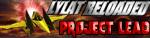

Posts : 797
Join date : 2010-03-28
Age : 31
Location : Canada, Eh!
 |  Subject: Re: How to install Lylat Reloaded Subject: Re: How to install Lylat Reloaded  Mon Jul 09, 2012 7:07 pm Mon Jul 09, 2012 7:07 pm | |
| - Magamrock wrote:
- Fox-Boss wrote:
- I don't experience any CRC bugs when I play. Have you tried using project 64?
Yeah I'm using the 1.7 Beta. When you play it does the text in the speech bubbles look alright, or how about the water in the first level. Does that look good as well. For me the water flickers and the text in the speech bubbles is funny. Double check that in the mudlord's rice video plugin that "Full TMEM Emulation" Under the texture enhancement tab isn't checked. If that's not the problem, I recommend switching to project 64 1.6 and seeing if that helps the problem. | |
|
  | |
Andross
LR Dev Team Member


Posts : 453
Join date : 2010-03-29
Age : 33
Location : On the roof eating cake
 |  Subject: Re: How to install Lylat Reloaded Subject: Re: How to install Lylat Reloaded  Thu Jul 12, 2012 1:58 am Thu Jul 12, 2012 1:58 am | |
| - Magamrock wrote:
- Fox-Boss wrote:
- I don't experience any CRC bugs when I play. Have you tried using project 64?
Yeah I'm using the 1.7 Beta. When you play it does the text in the speech bubbles look alright, or how about the water in the first level. Does that look good as well. For me the water flickers and the text in the speech bubbles is funny. Unfortunately the water on Corneria does sometimes do that, and I've not been able to work out why. My advice is to check the version of the rom that you are using and make sure that it's either the standard StarFox64US, Starfox64J or Lylat Wars, and not one of the ones with cheats hacked into them... other than that, try turning off the Full TMEM as Fox suggested.
The other thing is that Glide is not compatible with some of the texture mapping features in LW, particularly with some of the titles, you will have to use the Rice plugin for these to display correctly. | |
|
  | |
Magamrock
Cadet

Posts : 4
Join date : 2012-01-17
 |  Subject: Re: How to install Lylat Reloaded Subject: Re: How to install Lylat Reloaded  Thu Jul 12, 2012 1:02 pm Thu Jul 12, 2012 1:02 pm | |
| - Andross wrote:
- Magamrock wrote:
- Fox-Boss wrote:
- I don't experience any CRC bugs when I play. Have you tried using project 64?
Yeah I'm using the 1.7 Beta. When you play it does the text in the speech bubbles look alright, or how about the water in the first level. Does that look good as well. For me the water flickers and the text in the speech bubbles is funny.
Unfortunately the water on Corneria does sometimes do that, and I've not been able to work out why. My advice is to check the version of the rom that you are using and make sure that it's either the standard StarFox64US, Starfox64J or Lylat Wars, and not one of the ones with cheats hacked into them... other than that, try turning off the Full TMEM as Fox suggested.
The other thing is that Glide is not compatible with some of the texture mapping features in LW, particularly with some of the titles, you will have to use the Rice plugin for these to display correctly. Thanks for the advice. | |
|
  | |
Fox-Boss
LR Dev Team Leader
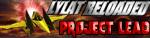

Posts : 797
Join date : 2010-03-28
Age : 31
Location : Canada, Eh!
 |  Subject: Re: How to install Lylat Reloaded Subject: Re: How to install Lylat Reloaded  Fri Jul 13, 2012 4:33 am Fri Jul 13, 2012 4:33 am | |
| - Andross wrote:
- Magamrock wrote:
- Fox-Boss wrote:
- I don't experience any CRC bugs when I play. Have you tried using project 64?
Yeah I'm using the 1.7 Beta. When you play it does the text in the speech bubbles look alright, or how about the water in the first level. Does that look good as well. For me the water flickers and the text in the speech bubbles is funny.
Unfortunately the water on Corneria does sometimes do that, and I've not been able to work out why. My advice is to check the version of the rom that you are using and make sure that it's either the standard StarFox64US, Starfox64J or Lylat Wars, and not one of the ones with cheats hacked into them... other than that, try turning off the Full TMEM as Fox suggested.
The other thing is that Glide is not compatible with some of the texture mapping features in LW, particularly with some of the titles, you will have to use the Rice plugin for these to display correctly. Sure, show up AFTER I decide to give up all hope on ever seeing any of the LR team members online ever again XD | |
|
  | |
JonasFeld
Cornerian Sq. Leader


Posts : 144
Join date : 2011-01-09
Age : 28
Location : Error 404
 |  Subject: Re: How to install Lylat Reloaded Subject: Re: How to install Lylat Reloaded  Sun Jul 15, 2012 5:27 am Sun Jul 15, 2012 5:27 am | |
| - Fox-Boss wrote:
- Andross wrote:
- Magamrock wrote:
- Fox-Boss wrote:
- I don't experience any CRC bugs when I play. Have you tried using project 64?
Yeah I'm using the 1.7 Beta. When you play it does the text in the speech bubbles look alright, or how about the water in the first level. Does that look good as well. For me the water flickers and the text in the speech bubbles is funny.
Unfortunately the water on Corneria does sometimes do that, and I've not been able to work out why. My advice is to check the version of the rom that you are using and make sure that it's either the standard StarFox64US, Starfox64J or Lylat Wars, and not one of the ones with cheats hacked into them... other than that, try turning off the Full TMEM as Fox suggested.
The other thing is that Glide is not compatible with some of the texture mapping features in LW, particularly with some of the titles, you will have to use the Rice plugin for these to display correctly. Sure, show up AFTER I decide to give up all hope on ever seeing any of the LR team members online ever again XD Wait...what? | |
|
  | |
DevonsWrath
Cadet

Posts : 1
Join date : 2013-10-03
Age : 29
Location : Nashville
 |  Subject: Re: How to install Lylat Reloaded Subject: Re: How to install Lylat Reloaded  Fri Oct 04, 2013 2:43 pm Fri Oct 04, 2013 2:43 pm | |
| I'm trying to download this using a MAC. When I tried downloading the alternative, it was using the program 'textedit', rather than the project 64 program. I've used the alternative before, and it worked on my PC, but not the MAC. Any suggestions? | |
|
  | |
JonasFeld
Cornerian Sq. Leader


Posts : 144
Join date : 2011-01-09
Age : 28
Location : Error 404
 |  Subject: Re: How to install Lylat Reloaded Subject: Re: How to install Lylat Reloaded  Sat Oct 05, 2013 2:17 am Sat Oct 05, 2013 2:17 am | |
| - DevonsWrath wrote:
- I'm trying to download this using a MAC. When I tried downloading the alternative, it was using the program 'textedit', rather than the project 64 program. I've used the alternative before, and it worked on my PC, but not the MAC. Any suggestions?
Are you using the Project 64 on your mac? I think it's the only way. Otherwise, the project is closed and the guys are all gone. I'm the only one left. I could try sending a private message to them and see what comes, but nothing else. As for the project's end, We agreed that there was no point on messing up with 64's version now that the 3D version is released. So, sorry, wont be getting updates | |
|
  | |
Fox-Boss
LR Dev Team Leader
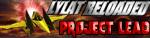

Posts : 797
Join date : 2010-03-28
Age : 31
Location : Canada, Eh!
 |  Subject: Re: How to install Lylat Reloaded Subject: Re: How to install Lylat Reloaded  Wed Oct 09, 2013 8:14 am Wed Oct 09, 2013 8:14 am | |
| Jeeezus this is old. I didn't think people still hung around here. The alternative ".exe" is both outdated, and designed only for use with windows binary. The only way you'd be able to use this mod is if you find a version of project 64 that works on macs. If you can't do that, use windows as none of the team can offer support on a mac. | |
|
  | |
JonasFeld
Cornerian Sq. Leader


Posts : 144
Join date : 2011-01-09
Age : 28
Location : Error 404
 |  Subject: Re: How to install Lylat Reloaded Subject: Re: How to install Lylat Reloaded  Wed Oct 09, 2013 5:02 pm Wed Oct 09, 2013 5:02 pm | |
| hey, wich one is the updated version? | |
|
  | |
Fox-Boss
LR Dev Team Leader
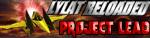

Posts : 797
Join date : 2010-03-28
Age : 31
Location : Canada, Eh!
 |  Subject: Re: How to install Lylat Reloaded Subject: Re: How to install Lylat Reloaded  Wed Mar 26, 2014 6:15 am Wed Mar 26, 2014 6:15 am | |
|  It has been brought to my attention that the download link is broken. This is due to 4shared being a brat and not sending me my account verification email (I verified it once already, why have to do it again two years later???) So after much digging around I managed to uncover all my previous backups of the pack, and will be re-uploading it to MEGA instead. It should be available by the time anyone reads this post. | |
|
  | |
Sponsored content
 |  Subject: Re: How to install Lylat Reloaded Subject: Re: How to install Lylat Reloaded  | |
| |
|
  | |
| | How to install Lylat Reloaded |  |
|




