Fox-Boss
LR Dev Team Leader
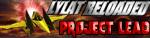

Posts : 797
Join date : 2010-03-28
Age : 31
Location : Canada, Eh!
 |  Subject: How to install Super Mario 64 Reloaded Subject: How to install Super Mario 64 Reloaded  Tue May 06, 2014 11:55 pm Tue May 06, 2014 11:55 pm | |
| You Must Have a REAL N64 cartridge Virtual Console Copy, OR DS Cartridge, of SUPER MARIO 64 (Us,JP, AU, or EU), or SUPER MARIO 64 DS (US, JP, AU, or EU) before You Download Any Virtual Copy. Otherwise You Are Stealing! Lylat Reloaded Does Not Condone The Illegal Use Of Nintendo Roms In Any Way! Downloads You NeedNote: Do not click the links directly, select the link with your mouse and copy it using right click, and paste it directly into your browser bar if you want to avoid ad.fly's annoying and sometimes link-breaking ads. - Emulator: wrote:
- http://www.pj64-emu.com/downloads/func-download/34/chk,a05a4731d023ae7da669ecaa564c3dd8/no_html,1/
- Mudlord's rice video plugin wrote:
- http://www.zophar.net/download_file/12265
- Beta 0.1 release wrote:
- Quote :
- Ver 0.1
- Quote :
- MEGA: https://mega.co.nz/#!SthjgB6Z!PkdxCfu3Pbz0FLcXu2K2bo9Pr0Rp0bYEVCRrTqumv2c
- Quote :
- MEDIAFIRE: http://www.mediafire.com/download/wn304fnyf04s3fx/SM64+Reloaded+beta+0.1.rar
- Quote :
- What's included in this beta patch:
- Complete retexture of the exterior of peach's castle
Main hall of the castle, including most of the rooms on the main floor.
Complete overhaul of the dungeon, excluding hazy maze cave entrance.
 
 
Artists credits:
Peach's stained glass window: Daeron-Red-Fire
Princess peach portrait (UNCONFIRMED, MAY BE REMOVED): UnskilledJourneyman
Installation: Basic
1- Install Project64 and Rice Video.
2- Open PJ64 , go to Options > Settings. Under " Video (graphics) plugin: " select Mudlord's Rice Video Build 6.1.4 then click OK.
3- Now go to Options > Configure Graphics Plugin > select the " Texture Enhancement " tab. Click on the box that says "Load Hi-Res Textures if Available " and click OK.
Installation: Super Mario 64 Reloaded
4- Right Click and Extract the SM64 Reloaded folder to your Desktop. A folder called SUPER MARIO 64 should be Extracted.
5- Go to your Project64 directory >Plugin > hires_texture
6- drag and drop the Folder "SUPER MARIO 64" in the hires_texture Folder.
7- Download the Super Mario 64 Rom file and put that file into a folder were you wish to keep your rom files.
8- Open Project64 , go to File < Choose Rom Directory and find the folder you saved the rom files in, click okay.
9- Click SUPER MARIO 64 (U) (V1.0) from the list and let SUPER MARIO 64 Reloaded Load Up!
10- Enjoy!!!
Sometimes you won't have some of the .dll files necessary to run LR, but don't fret! here's links and instructions to these missing DLL's!
Should you require extra .DLL files, the links below will re-direct you back to the necessary files even though the download links are no longer valid.
MSVCP71.dll http://www.dll-files.com/msvcp71.zip?0VJgSDbJlX
MSVCR71.dll http://www.dll-files.com/msvcr71.zip?0VJgSDcMfW
Now after you download them, extract them from the zip files and copy them into
C:\Windows\system
voila! you should now be able to access Mudlord's rice video build inside the graphics settings!
Things to note:
- Project 64 is designed on windows and linux binary, it is not compatible with macs (that I know of.)
- Support for macs will not be added by our team.
| |
|




